بسم الله الرحمن الرحيم
السلام عليكم شباب
السلام عليكم شباب
طبعا كلنا عارفين ان فيلات vsro بقت مع كل الناس دلوقتى وبقا من السهل دلوقتى اننا نعمل سيرفر سيلك رود لكن لاحظت ان اغلب الشباب هنا بيجدوا صعوبه فى عمل السيرفر قررت انى اساعد الشباب هنا بالشرح دا وعملتوا بالصور علشان يساعد الناس انها تكون معايا خطوه بخطوه نصلى على الرسول الكريم ونقول بسم الله ونبدأ الشرح

اولاً : متطلبات التشغيل
- عشان تتابع الشرح وتشغل السيرفر على جهازك انت محتاج رامات 4 جيجا على الاقل وبروسيور عالى
-انما لو حبيت ان السيرفر يتحمل على الاقل 1000 لاعب هتحتاج على الاقل جهازين واحد رامات من 8 - 10 والتانى ممكن يكون امكانياتو اقل
1- ملفات السيرفر
Server Files
Silkroad.uploaded.by.just4me.part01
http://www.mediafire.com/?2mhbzc19943h04z
Silkroad.uploaded.by.just4me.part02
http://www.mediafire.com/?mqx1vky5of4oh2u
Silkroad.uploaded.by.just4me.part03
http://www.mediafire.com/?ttrtr4klc1wkfea
Silkroad.uploaded.by.just4me.part04
http://www.mediafire.com/?xovegf1chew32gw
Silkroad.uploaded.by.just4me.part05
http://www.mediafire.com/?3ne3h0f8xs017xt
Silkroad.uploaded.by.just4me.part06
http://www.mediafire.com/?c7ij76m95ws75wn
paswor : www.silkroad4arab.com
emulator
http://www.mediafire.com/?fmpqsw6gyh5mb9q
accounts.
http://www.multiupload.com/TEXYWAGC2P
Ultimate Gm HelperVIP.rar
http://www.multiupload.com/R46QYMVY5N
PK2Editor_By_™The+Uploader™
http://www.multiupload.com/WDHYHSDDQR
GM console and free camera.
http://www.multiupload.com/MOJ5OPNMO0
Alexandria cords.exe
http://www.mediafire.com/?y43sk8q8vqplrk2
SSE Commands 0.2.rar
http://www.mediafire.com/?fa7h5v60dqh6xrg
http://www.mediafire.com/?2mhbzc19943h04z
Silkroad.uploaded.by.just4me.part02
http://www.mediafire.com/?mqx1vky5of4oh2u
Silkroad.uploaded.by.just4me.part03
http://www.mediafire.com/?ttrtr4klc1wkfea
Silkroad.uploaded.by.just4me.part04
http://www.mediafire.com/?xovegf1chew32gw
Silkroad.uploaded.by.just4me.part05
http://www.mediafire.com/?3ne3h0f8xs017xt
Silkroad.uploaded.by.just4me.part06
http://www.mediafire.com/?c7ij76m95ws75wn
paswor : www.silkroad4arab.com
emulator
http://www.mediafire.com/?fmpqsw6gyh5mb9q
accounts.
http://www.multiupload.com/TEXYWAGC2P
Ultimate Gm HelperVIP.rar
http://www.multiupload.com/R46QYMVY5N
PK2Editor_By_™The+Uploader™
http://www.multiupload.com/WDHYHSDDQR
GM console and free camera.
http://www.multiupload.com/MOJ5OPNMO0
Alexandria cords.exe
http://www.mediafire.com/?y43sk8q8vqplrk2
SSE Commands 0.2.rar
http://www.mediafire.com/?fa7h5v60dqh6xrg
video part 2
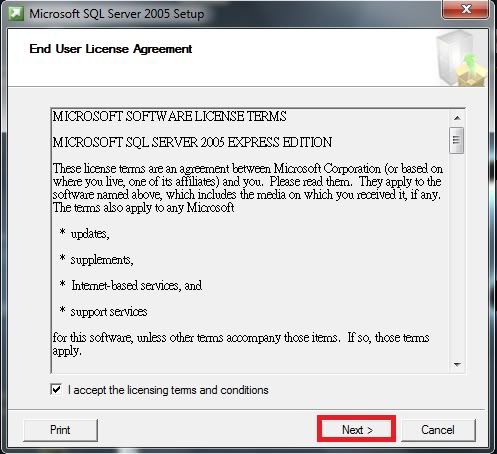
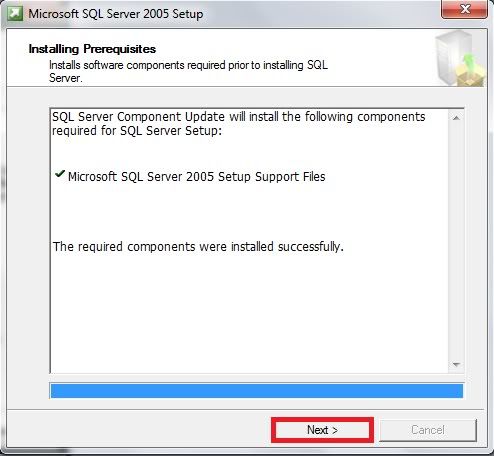

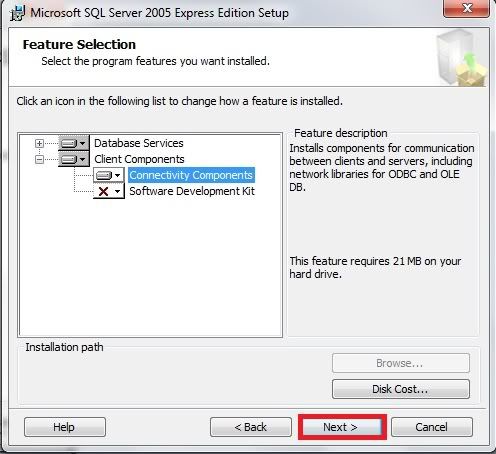
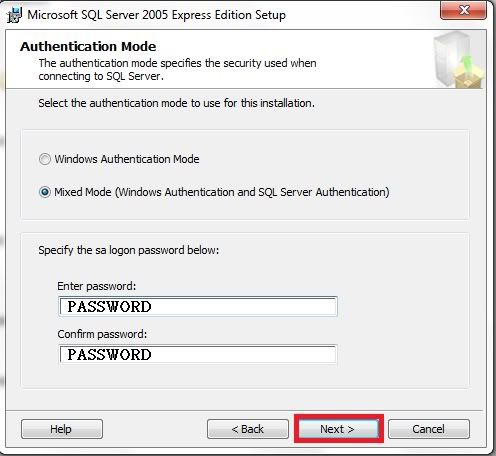
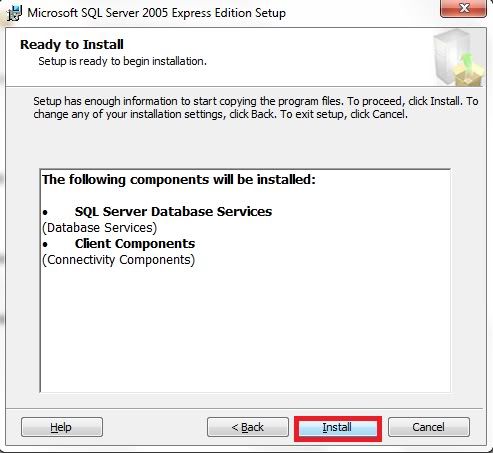
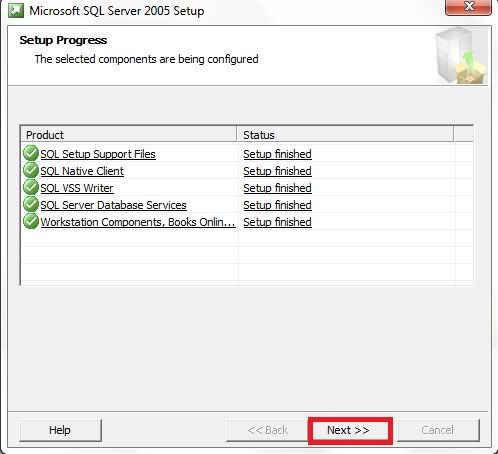
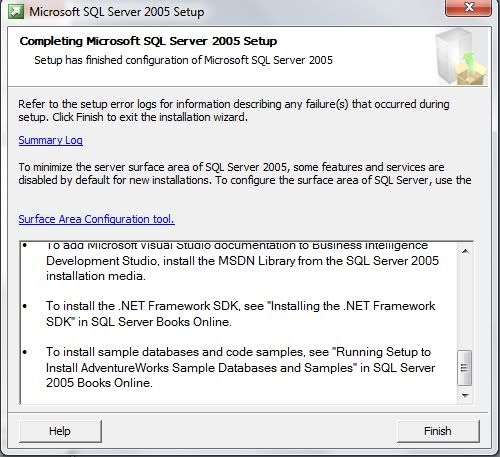
نتبع الصور كويس وكله هيكون تمام ومننساش الباسورد علشان دا مهم جدا واليوزر نيم بيكون sa دا اللى بيبقى موجود مع البرنامج
بعد كده هنسطب المانجمنت mssql server management
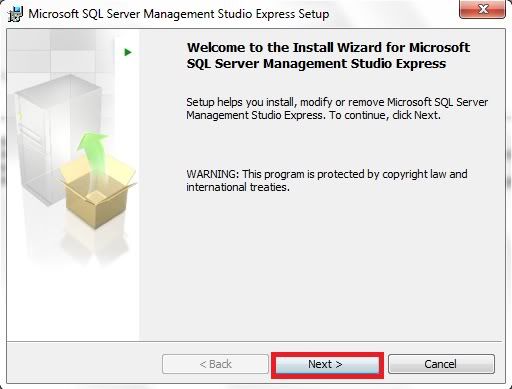
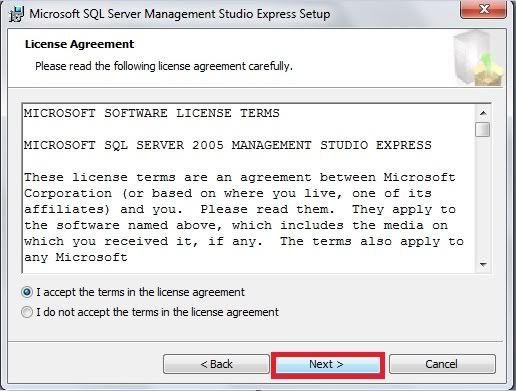
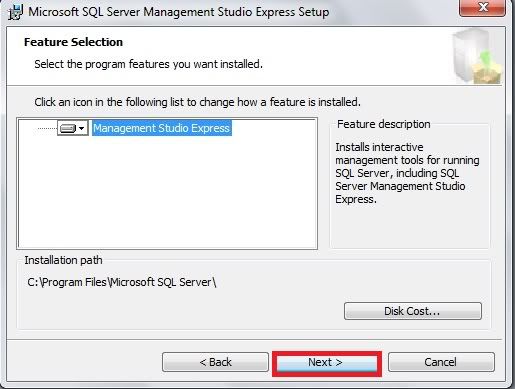
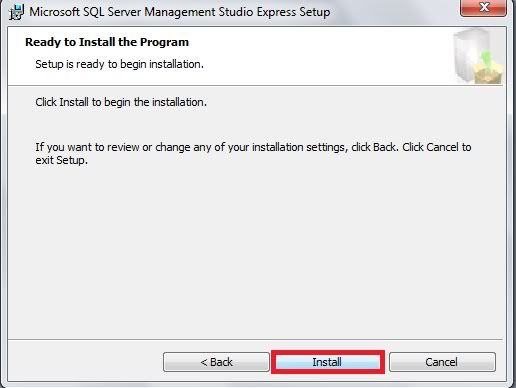
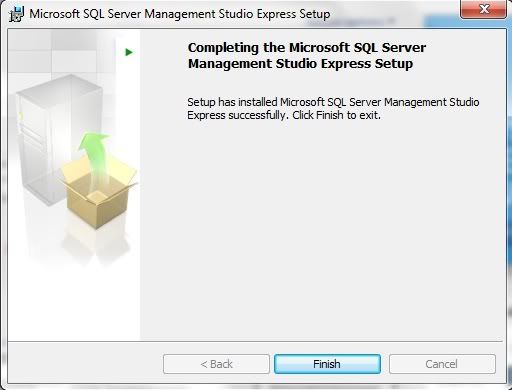

دلوقتى هنبدأ نعمل قواعد البيانات بتاعتنا ونعملهم restore
هنفتح ال sql server management server studio من start >>all programmes
وندخل اليوزر sa والباسورد وطبعا بنختار sql server authentication زى الصوره
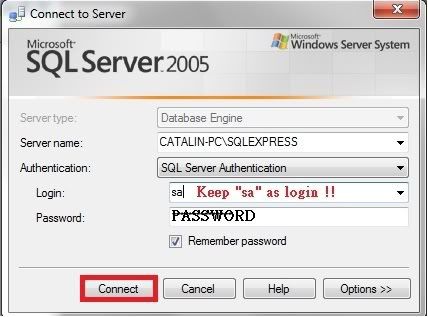
| This image has been resized. Click this bar to view the full image. The original image is sized 1023x575. |
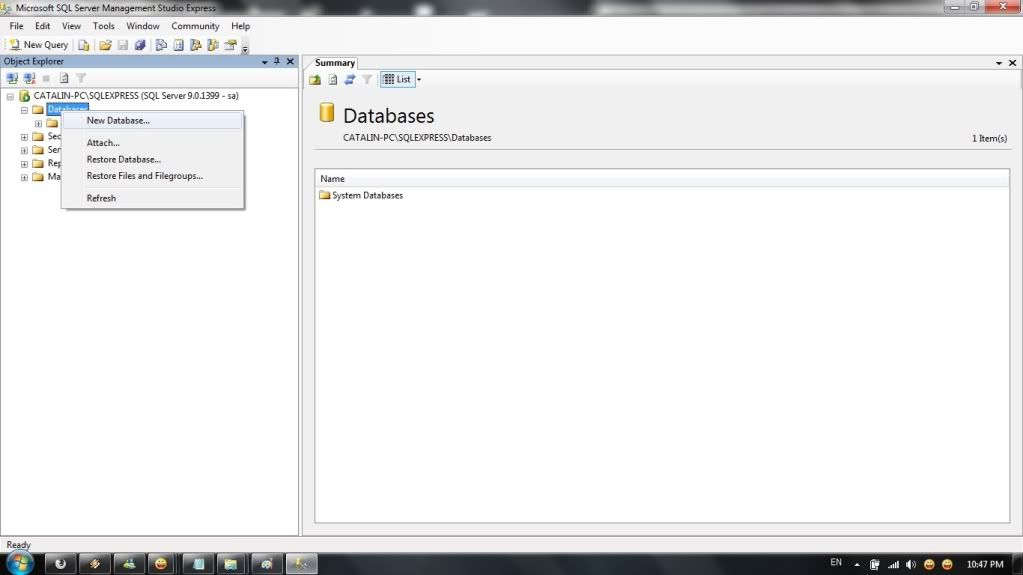
| This image has been resized. Click this bar to view the full image. The original image is sized 1023x575. |
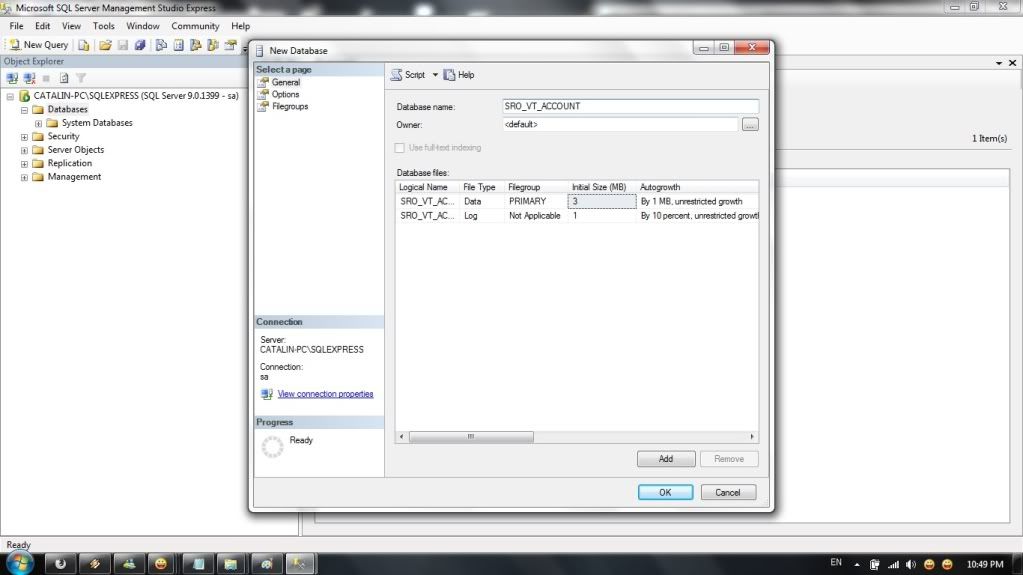
والثانيه SRO_VT_SHARD والثالثه SRO_VT_SHARDLOG بنفس الطريقه بعد لما نعمل قواعد البيانات هنبدأ نعمل restore لها
__________________________________________________ ____________
الافضل ننقل ملفات قواعد البيانات الثلاثه لبارتشن ال c
هندوس كليك يمين على اسم قاعدة البيانات ونختار
| This image has been resized. Click this bar to view the full image. The original image is sized 800x450. |

بعد كده
| This image has been resized. Click this bar to view the full image. The original image is sized 800x450. |

بعد كده
| This image has been resized. Click this bar to view the full image. The original image is sized 800x450. |

| This image has been resized. Click this bar to view the full image. The original image is sized 800x450. |

وطبعا لومش حاطط ملفات قوعد البيانات فى السى هتشوف انت حاططها فين وتختارها

بعد كده هنعلم زى الصوره
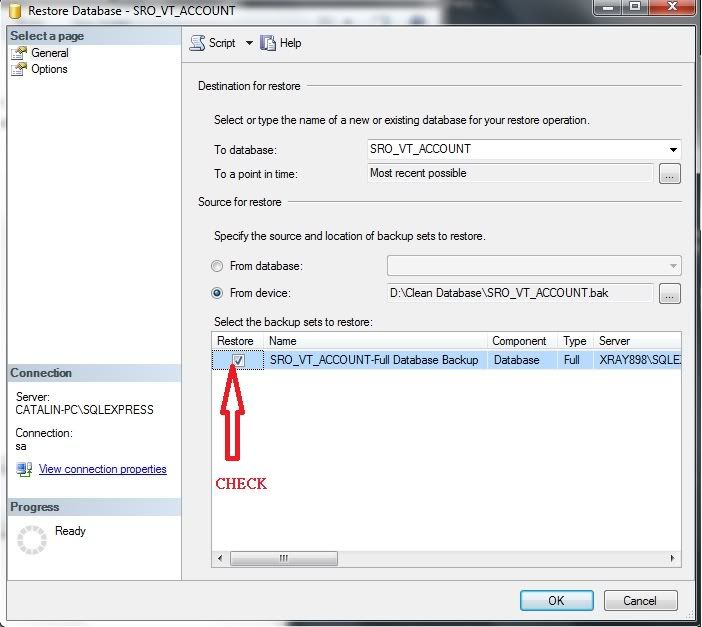
وندوس option ونعلم على
| This image has been resized. Click this bar to view the full image. The original image is sized 1023x575. |
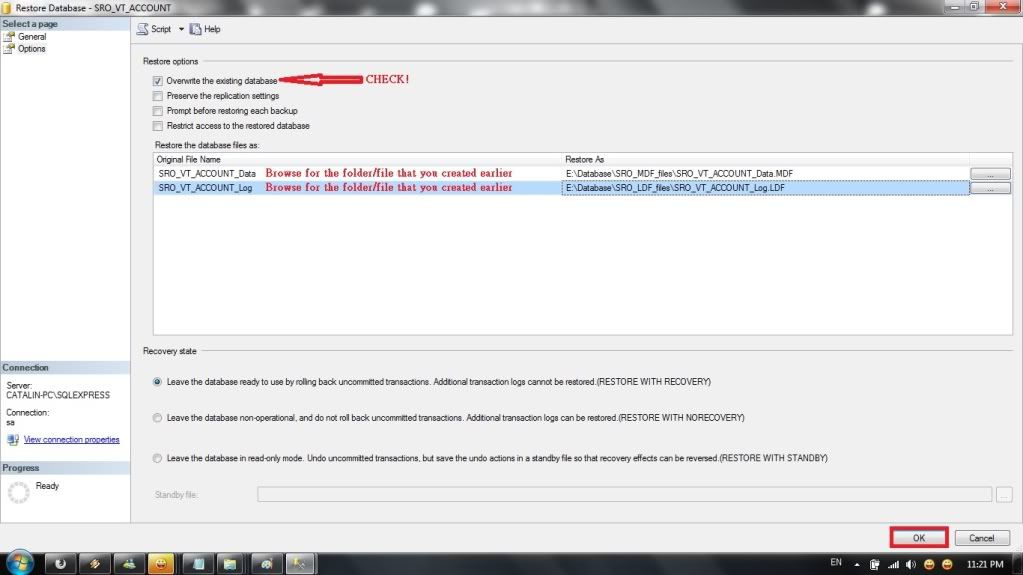
بعد كده ندوس ok
ونستنى لحد لما يخلص ويقولنا ان العمليه تمت بنجاح
وطبعا هنكرر العمليه دى مع القاعدتين التانين SRO_VT_SHARD و SRO_VT_SHARDLOG
ناخد نفس ونشرب كباية شاى ونصلى لو مصلناش
 ونكمل فى الرد التالى
ونكمل فى الرد التالى 
اسف على التأخير لظروف خاصه المهم نكمل
بعد لما نخلص من عمل قواعد البيانات و ونعمل لها restore هنحتاج نعمل ال odbc
فى فايل جاهز محتاج بس تدوس عليه وهتتستب لوحدها بس انا بفضل نعملها بايدينا وعلشان نعملها
نكتب فى البحث odbc
| This image has been resized. Click this bar to view the full image. The original image is sized 800x450. |

| This image has been resized. Click this bar to view the full image. The original image is sized 800x450. |

| This image has been resized. Click this bar to view the full image. The original image is sized 800x450. |

| This image has been resized. Click this bar to view the full image. The original image is sized 800x450. |

| This image has been resized. Click this bar to view the full image. The original image is sized 800x450. |

وندوس next بعد كده finish
هنعمل العمليه دى للقاعدتين التانين
SRO_VT_SHARD و SRO_VT_SHARDLOG
وبكده هيكون عندنا 3 odbc وكل واحده نختاره قاعدة البيانات بتاعتها
SRO_VT_ACCOUNT -> SRO_VT_ACCOUNT
SRO_VT_SHARD -> SRO_VT_SHARD
SRO_VT_SHARDLOG -> SRO_VT_SHARDLOG
__________________________________________________ _______
دلوقتى هنحتاج نعمل حاجتين علشان نقدر نتحكم فى السيرفر
1- نعمل اكونت GM
2- نعمل ip range - privileged IP
-- علشان نعمل اكونت هنفتح ال MSSQL Server Management Studio
وندوس على database ثم sro_vt_account ثم tables ثم tb_user
| This image has been resized. Click this bar to view the full image. The original image is sized 800x450. |

| This image has been resized. Click this bar to view the full image. The original image is sized 800x450. |


| This image has been resized. Click this bar to view the full image. The original image is sized 800x450. |

ونغير Sec_primary: Set it to 1
Sec_content: Set it to 1
| This image has been resized. Click this bar to view the full image. The original image is sized 800x450. |

كده عملنا اكونت gm
_____________________________________
دلوقتى ال privileged IP
من database ثم sro_vt_account ثم tables ثم privileged IP
| This image has been resized. Click this bar to view the full image. The original image is sized 800x450. |

ونحط ال ip بتاعنا زى الصوره
| This image has been resized. Click this bar to view the full image. The original image is sized 1023x575. |
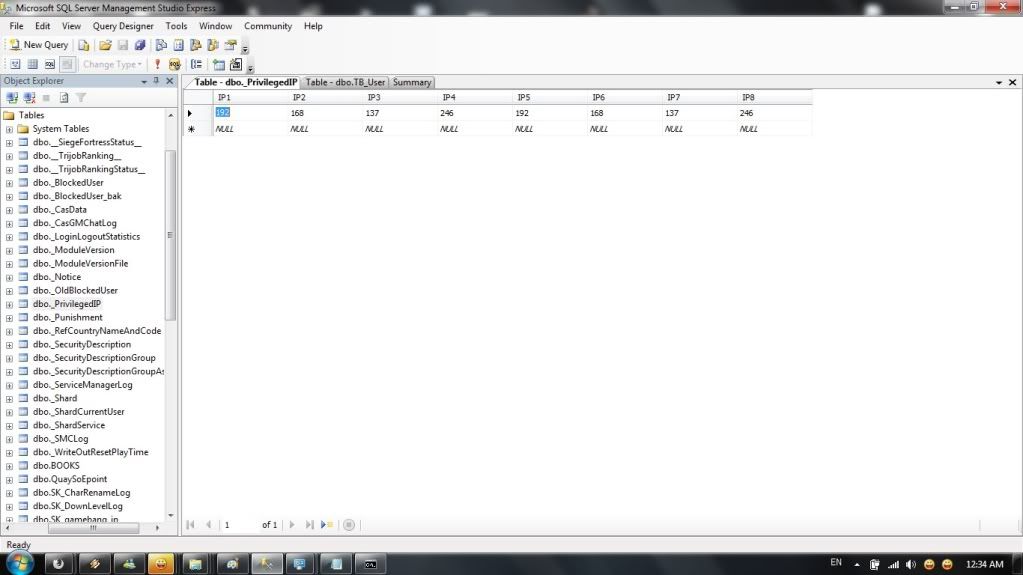
دلوقتى هنسطب ال iis و ال ftp
من Control panel -> Program and Features نختار Turn Windows features on or off
| This image has been resized. Click this bar to view the full image. The original image is sized 800x450. |

هنعلم زى الصور
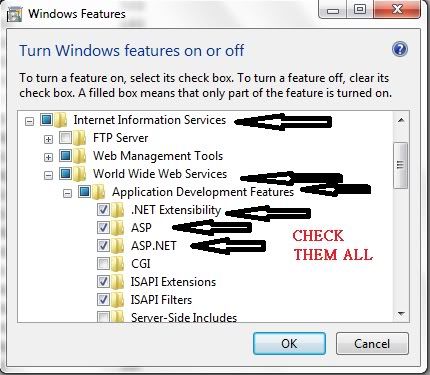
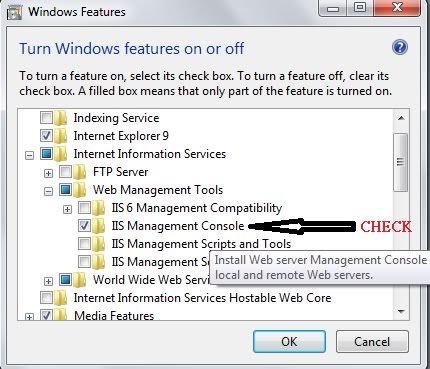
هناخد الملفات اللى موجوده فى ملف ال iis files اومن فولدر Billing asp scripts للى منزل الفيلات من الاول هناخده ونحطها فى المسار التالى C:\inetpub\wwwroot
| This image has been resized. Click this bar to view the full image. The original image is sized 1023x575. |
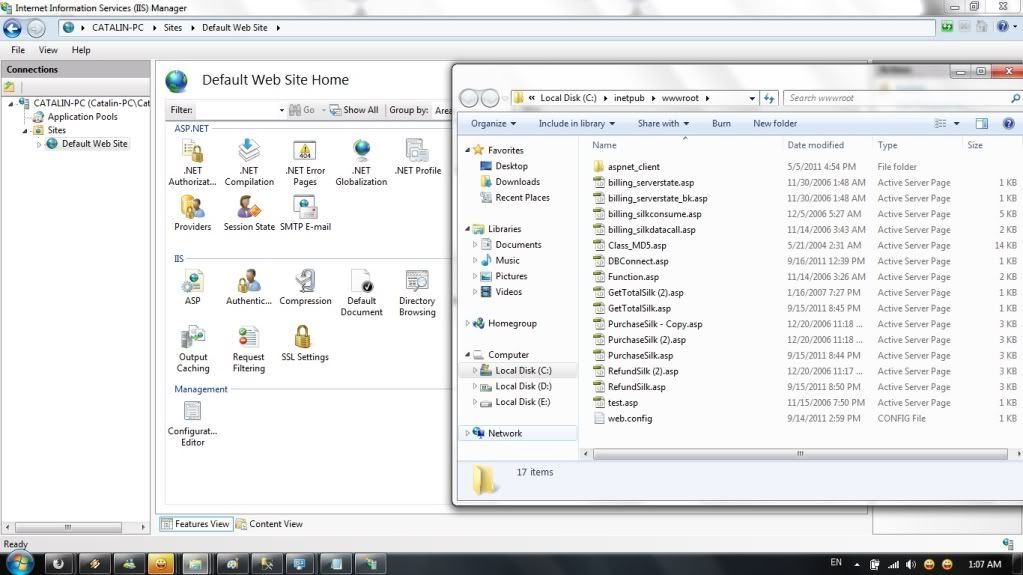
بعد كده هنروح على C:\inetpub\wwwroot علشان نعدل ملف ال DBConnect.asp على البيانات بتاعتنا
<%
Dim DBConnA, strConnectA
Set DBConnA = Server.CreateObject("ADODB.Connection")
strConnectA = "Provider=SQLOLEDB;Data Source=YOURPCNAME\SQLEXPRESS;Initial Catalog=SRO_VT_ACCOUNT;user ID=sa;password=your password;"
DBConnA.Open strConnectA
%>
نكتب فى البحث iis ونختار directory وكليك يمين و open feature
| This image has been resized. Click this bar to view the full image. The original image is sized 1023x575. |
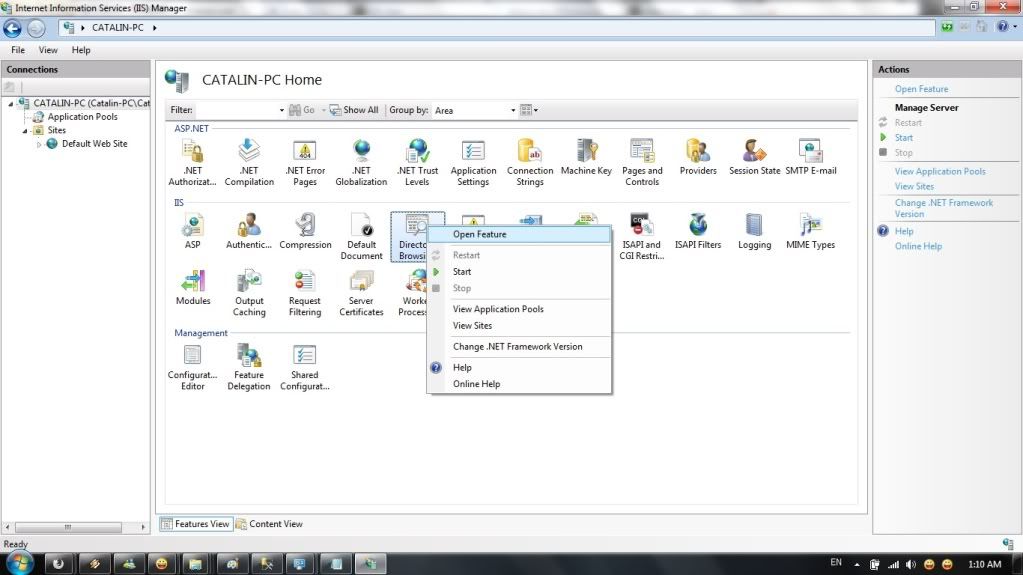
ونعملها enable
| This image has been resized. Click this bar to view the full image. The original image is sized 1023x575. |
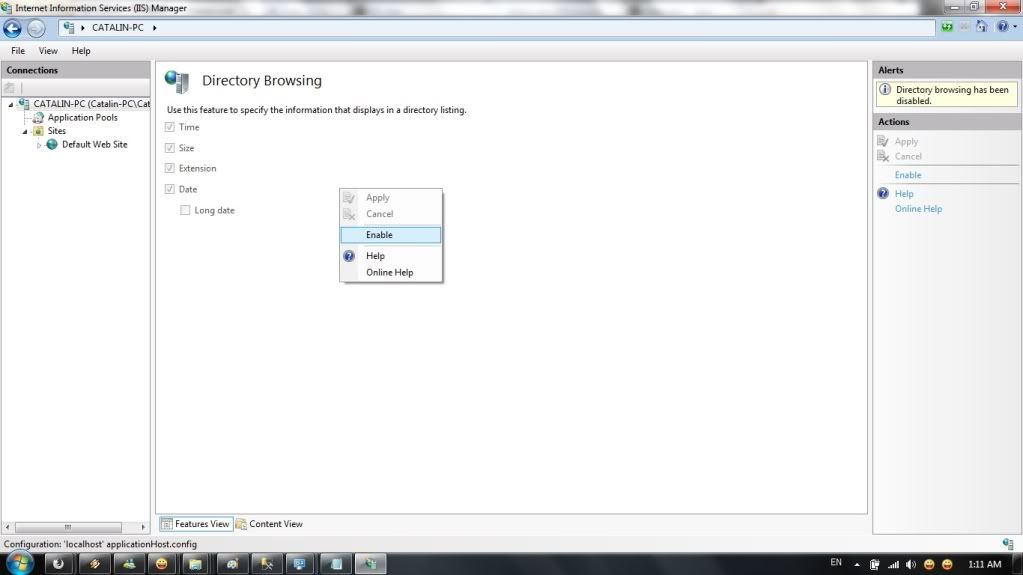
بعد كده نغير ال بورت من 80 الى 8080
| This image has been resized. Click this bar to view the full image. The original image is sized 1023x575. |
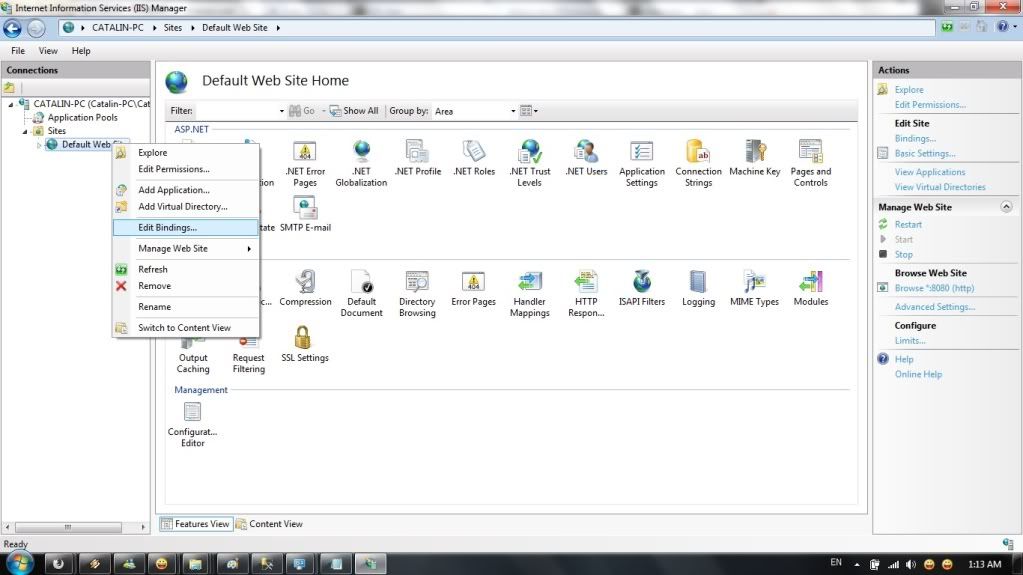
| This image has been resized. Click this bar to view the full image. The original image is sized 1023x575. |
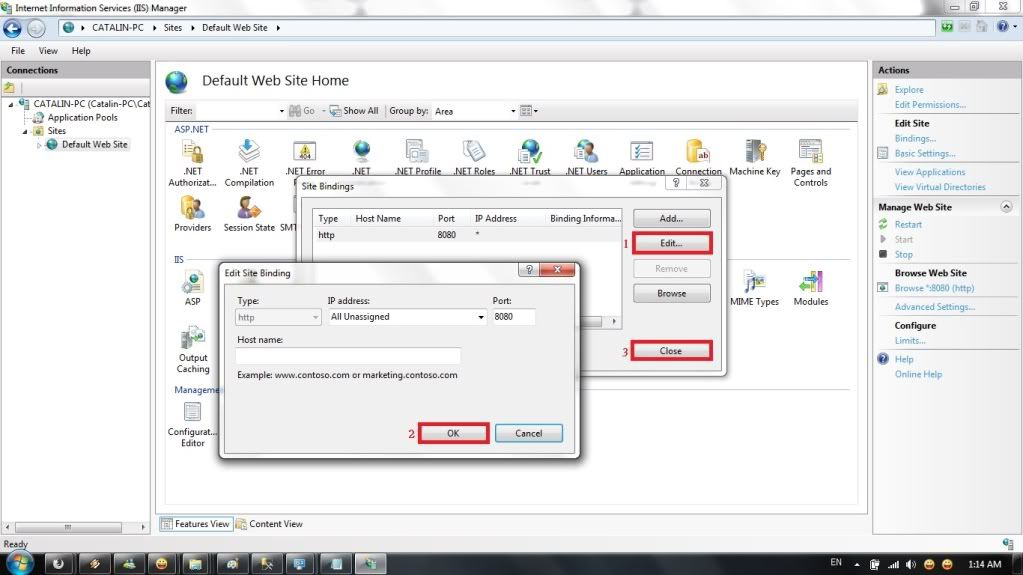
ثم كليك يمين ونعمل بدايه start
| This image has been resized. Click this bar to view the full image. The original image is sized 1023x575. |
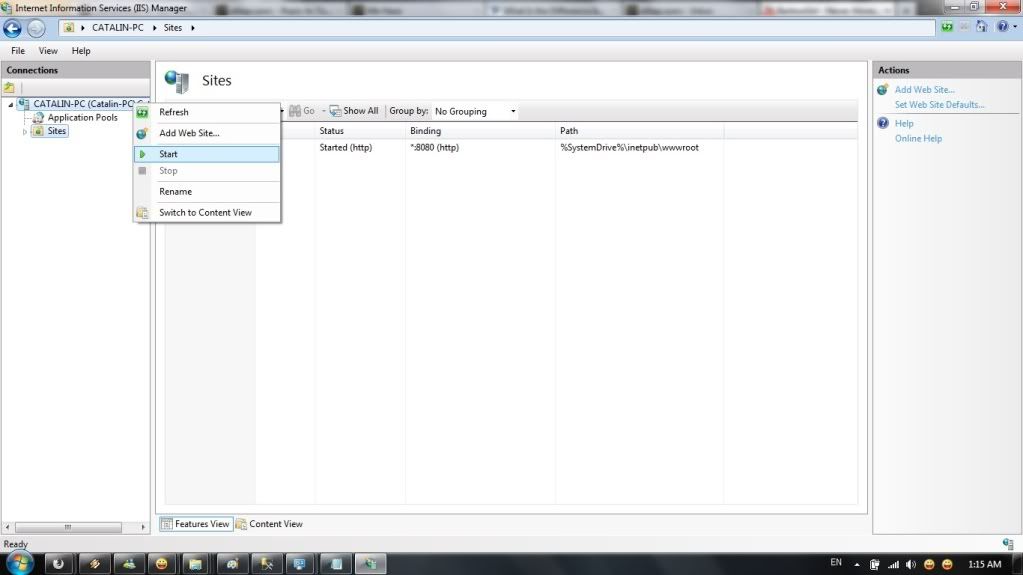
__________________________________________________ __
دلوقتى ال ftp
هنسطب برنامج ال filezila server عادى
بعد ما يتسطب ندخل على السيرفر
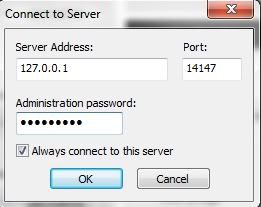
هنختار user

بعد كده add
| This image has been resized. Click this bar to view the full image. The original image is sized 800x509. |

نكتب ال username

والباسورد
| This image has been resized. Click this bar to view the full image. The original image is sized 800x509. |

نعمل ملف جديد فى السى ونسميه SRO_CREST ودا هيكون المسار بتاع الFTP ونحدد المسار لل FTP زى الصوره
| This image has been resized. Click this bar to view the full image. The original image is sized 800x504. |

__________________________________________________ ________________________--
دلوقتى هنفك ضغط ملفات السيرفر Blitzkrieq_Bin_Data ونحط جواها ملفات ال Latest SMC وفولدر ال custom certification
وهنبدا دلوقتى نعدل ملفات السيرفر على بياناتنا
- هنروح لفولدر ال Certification ونفتح فولدر ال ini هنحتاج نعدل 3 ملفات بس

1- srGlobalService.ini
[global]
count=1
[entry0]
operation_type=22
name=SRO_Vietnam_TestLocal
query=DRIVER={SQL Server};SERVER=Database Server Name;DSN=SRO_VT_ACCOUNT;UID=sa;PWD=password;DATA BASE=SRO_VT_ACCOUNT
global_manager_node_id=697
هتغير اللى مكتوب الاحمر للبيانات بتاعتك ال database server name دا اسم سيرفر ال sql اللى هو اسم جهازك\sqlexpress وتحط اليوزر والباسورد اليوزر sa
2- srNodeType.ini
[global]
count=1
[entry0]
id=335
operation_type=22
name=SRO Vietnam TestLocal
wip=192.168.1.100
nip=192.168.1.100
machine_manager_node_id=699
count=1
[entry0]
id=335
operation_type=22
name=SRO Vietnam TestLocal
wip=192.168.1.100
nip=192.168.1.100
machine_manager_node_id=699
هنغير ال ip اللى بالحمر لل ip بتاعنا او ايبى الهماشى لو هتستخدم هماشى
[CENTER]3- srShard.ini[/CENTER]
[global]
count=1
[entry0]
id=64
global_operation_id=20
operation_type=22
name=SroLand
query=DRIVER={SQL Server};SERVER=Database server name;DSN=SRO_VT_SHARD;UID=sa;PWD=password;D ATABASE=SRO_VT_SHARD
query_log=DRIVER={SQL Server};SERVER=Database server name;DSN=SRO_VT_SHARDLOG;UID=sa;PWD=password;DATABASE=SRO_VT_SHARDLOG
capacity=20
shard_manager_node_id=705
u1=240
u2=208
u3=17
u4=1
u5=0
u6=0
u7=0
____count=1
[entry0]
id=64
global_operation_id=20
operation_type=22
name=SroLand
query=DRIVER={SQL Server};SERVER=Database server name;DSN=SRO_VT_SHARD;UID=sa;PWD=password;D ATABASE=SRO_VT_SHARD
query_log=DRIVER={SQL Server};SERVER=Database server name;DSN=SRO_VT_SHARDLOG;UID=sa;PWD=password;DATABASE=SRO_VT_SHARDLOG
capacity=20
shard_manager_node_id=705
u1=240
u2=208
u3=17
u4=1
u5=0
u6=0
u7=0
هتغير اللى مكتوب الاحمر للبيانات بتاعتك ال database server name دا اسم سيرفر ال sql اللى هو اسم جهازك\sqlexpress وتحط اليوزر والباسورد اليوزر sa
-------
بعد لما نخلص تعديل هنرجع ل Certification folder ونشغل الملف compile.bat
ونستنى لحد لما يظهرنا الرساله دى
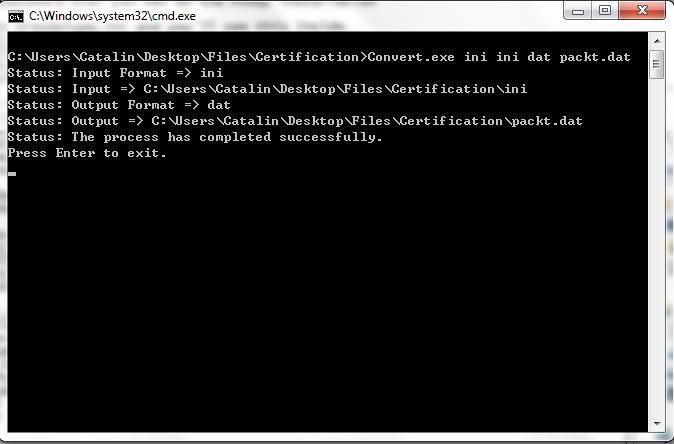
دلوقتى نشغل CustomCertificationServer.bat وهجيبلنا الصوره الجايه لو احنا عدلنا كل حاجه كويس
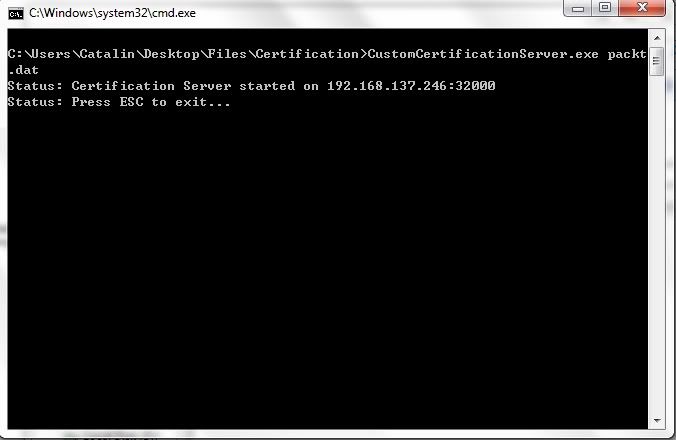
دلوقتى هنروح على ملفات السيرفر وهنبدل ملف ال server.cfg باللى موجود مع الملفات اللى نزلناها ونفتحه علشان نعد البيانات لبياناتنا
__________________________________________________ ____________________________________
Common {
debug_option_debugger_present{
DEBUG_OPTION_ASSERT_SHOW_MESSAGEBOX_OKCANCEL,
DEBUG_OPTION_ASSERT_ADVANCE_BREAK,
DEBUG_OPTION_ASSERT_CANCEL_EXIT
}
debug_option_stand_alone{
DEBUG_OPTION_ASSERT_DONOT_SHOW_MESSAGEBOX,
DEBUG_OPTION_ASSERT_WRITE_MINIDUMP
}
netengine_debug_option_debugger_present{
DEBUG_OPTION_ASSERT_DONOT_SHOW_MESSAGEBOX,
DEBUG_OPTION_ASSERT_WRITE_MINIDUMP
}
netengine_debug_option_stand_alone{
DEBUG_OPTION_ASSERT_DONOT_SHOW_MESSAGEBOX,
DEBUG_OPTION_ASSERT_WRITE_MINIDUMP
}
}
////////////////////////////////////////////////////////////////////////////////////////////
GlobalManager {
Certification "192.168.1.100", 32000
LoginFailureTolerance 3
IBUVFailureTolerance 3
LoginFailureBlockTimeMin 0
IBUVFailureBlockTimeMin 0
AutomatedPunisher "AutomatedPunisher"
LoginPunishmentGuide "Blocked for 10 minutes due to incorrect password entered 3 times"
LoginPunishmentDescription "Blocked for 10 minutes due to incorrect password entered 3 times"
IBUVPunishmentGuide "Blocked for 10 minutes due to incorrect code entered 3 times"
IBUVPunishmentDescription "Blocked for 10 minutes due to incorrect code entered 3 times"
}
GatewayServer {
LastFullVersion_SR_Client 130
Certification "192.168.1.100", 15880
IBUVQueueReserveCount 20000
IBUVQueuePrepareRatio 0.10
IBUVFailureIPTolerance 0
IBUVStringSize 1
IBUVCharacterSet "ABCDEF1234567890"
}
DownloadServer {
Certification "192.168.1.100", 15880
}
FarmManager {
Certification "192.168.1.100", 15880
}
AgentServer {
Certification "192.168.1.100", 15882 //no global manager running lol
//traffic_filter_activity "service_off"
//MaxUser 5000
//SockTCPCount 15000
MaxConnectionsPerServer "5000"
MaxConnectionsPer1_OServer "5000"
}
MachineManager {
Certification "192.168.1.100", 15880
CERTIFICATION_IP_BIND "192.168.1.100"
}
SR_GameServer {
Certification "192.168.1.100", 15882
SockTCPCount "5000"
ExpRatio "35000"
ExpRatioParty "35000"
DropItemRatio "5000"
DropGoldAmountCoef "15000"
HwanGainFactor "250"
ShowFormulaDetail "1"
//WINTER_EVENT_2009 EVENT_ON
//EUBUSINESS_EVENT EVENT_ON
//GOLDEN_PIG_FEBRUARY_EVENT EVENT_ON
//THANKS_GIVING_EVENT EVENT_ON
//LIBERATION_EVENT EVENT_ON
LOCALE LOCALE_VIETNAM
//#ifdef OPEN_MARKET_SYSTEM
SET_FEE_RATE "0,5,5,5"
SELL_FEE_RATE "0,10,10,10"
//#endif OPEN_MARKET_SYSTEM
//RE FTW
DO_NOT_SPAWN_MONSTER_OVER_MAX_SERVICE_LEVEL "OFF"
ENTER_LIMIT_CONDITION_GAME_WORLD_ASSIGNED "OFF"
}
SR_ShardManager {
Certification "192.168.1.100", 15882
BILLING_SERVER_URL "http://192.168.1.100:8080/"
CREST_FTP_URL "ftp://id:password@127.0.0.1/SRO_CREST/"
ChristmasEvent2007 1
SERVER_EVENT_SYSTEM ON
LOCALE LOCALE_VIETNAM
FlagEvent 1
HourForMeterRateLevelFirst 22
HourForMeterRateLevelSecond 23
BattleArenaRandom 1
BattleArenaParty 1
BattleArenaGuild 1
BattleArenaJob 1
ArenaMatchOccupy 1
ArenaMatchFlag 1
ArenaMatchPoint 1
}
debug_option_debugger_present{
DEBUG_OPTION_ASSERT_SHOW_MESSAGEBOX_OKCANCEL,
DEBUG_OPTION_ASSERT_ADVANCE_BREAK,
DEBUG_OPTION_ASSERT_CANCEL_EXIT
}
debug_option_stand_alone{
DEBUG_OPTION_ASSERT_DONOT_SHOW_MESSAGEBOX,
DEBUG_OPTION_ASSERT_WRITE_MINIDUMP
}
netengine_debug_option_debugger_present{
DEBUG_OPTION_ASSERT_DONOT_SHOW_MESSAGEBOX,
DEBUG_OPTION_ASSERT_WRITE_MINIDUMP
}
netengine_debug_option_stand_alone{
DEBUG_OPTION_ASSERT_DONOT_SHOW_MESSAGEBOX,
DEBUG_OPTION_ASSERT_WRITE_MINIDUMP
}
}
////////////////////////////////////////////////////////////////////////////////////////////
GlobalManager {
Certification "192.168.1.100", 32000
LoginFailureTolerance 3
IBUVFailureTolerance 3
LoginFailureBlockTimeMin 0
IBUVFailureBlockTimeMin 0
AutomatedPunisher "AutomatedPunisher"
LoginPunishmentGuide "Blocked for 10 minutes due to incorrect password entered 3 times"
LoginPunishmentDescription "Blocked for 10 minutes due to incorrect password entered 3 times"
IBUVPunishmentGuide "Blocked for 10 minutes due to incorrect code entered 3 times"
IBUVPunishmentDescription "Blocked for 10 minutes due to incorrect code entered 3 times"
}
GatewayServer {
LastFullVersion_SR_Client 130
Certification "192.168.1.100", 15880
IBUVQueueReserveCount 20000
IBUVQueuePrepareRatio 0.10
IBUVFailureIPTolerance 0
IBUVStringSize 1
IBUVCharacterSet "ABCDEF1234567890"
}
DownloadServer {
Certification "192.168.1.100", 15880
}
FarmManager {
Certification "192.168.1.100", 15880
}
AgentServer {
Certification "192.168.1.100", 15882 //no global manager running lol
//traffic_filter_activity "service_off"
//MaxUser 5000
//SockTCPCount 15000
MaxConnectionsPerServer "5000"
MaxConnectionsPer1_OServer "5000"
}
MachineManager {
Certification "192.168.1.100", 15880
CERTIFICATION_IP_BIND "192.168.1.100"
}
SR_GameServer {
Certification "192.168.1.100", 15882
SockTCPCount "5000"
ExpRatio "35000"
ExpRatioParty "35000"
DropItemRatio "5000"
DropGoldAmountCoef "15000"
HwanGainFactor "250"
ShowFormulaDetail "1"
//WINTER_EVENT_2009 EVENT_ON
//EUBUSINESS_EVENT EVENT_ON
//GOLDEN_PIG_FEBRUARY_EVENT EVENT_ON
//THANKS_GIVING_EVENT EVENT_ON
//LIBERATION_EVENT EVENT_ON
LOCALE LOCALE_VIETNAM
//#ifdef OPEN_MARKET_SYSTEM
SET_FEE_RATE "0,5,5,5"
SELL_FEE_RATE "0,10,10,10"
//#endif OPEN_MARKET_SYSTEM
//RE FTW
DO_NOT_SPAWN_MONSTER_OVER_MAX_SERVICE_LEVEL "OFF"
ENTER_LIMIT_CONDITION_GAME_WORLD_ASSIGNED "OFF"
}
SR_ShardManager {
Certification "192.168.1.100", 15882
BILLING_SERVER_URL "http://192.168.1.100:8080/"
CREST_FTP_URL "ftp://id:password@127.0.0.1/SRO_CREST/"
ChristmasEvent2007 1
SERVER_EVENT_SYSTEM ON
LOCALE LOCALE_VIETNAM
FlagEvent 1
HourForMeterRateLevelFirst 22
HourForMeterRateLevelSecond 23
BattleArenaRandom 1
BattleArenaParty 1
BattleArenaGuild 1
BattleArenaJob 1
ArenaMatchOccupy 1
ArenaMatchFlag 1
ArenaMatchPoint 1
}
هنغير ال ip بال ip بتاعنا
وفى ال ftp هنحط اليوزر نيم والباسورد اللى حطيناهم واحنا بنعمل اليوزر لل filezila server
هنقفل ونعمل save
------------
علشان نحل مشكلة ال xtraps هننقل الملف cracked AgentServer ونبدلو بالملف اللى موجود فى ال Blitzkrieq_Bin_Data
----------
اخر حاجه هنعدلها ServiceManager.cfg بدل ال ip اللى موجود فيها با ip بتاعك كده السيرفر جاهز للتشغيل

ودا الترتيب اللى هنفتح بيه فيلات السيرفر
1. Certification
2. Global Manager
3. Machine Manager
4. smc_independent >>> هنحط هنا الاكونت والباسورد ال gm اللى عملناهم
5. GatewayServer
6. DownloadServer
7. FarmManager
8. AgentServer
9. SR_ShardManager
10. SR_GameServer
اول واحد ه احنا فتحناها لما عدلنا فيلات ال certification لو لسه فاتحه افتح اللى بعده
بعد لما الملفات كلها تفتح
هنفتح الكلينت باللودر ونحط ال ip بتاعك وجرب
بتمنى ان الشرح يكون عجبكوا


help me pls i can't download Databases any one can help me pls Pm me in my facebook pls pls guy's [[[https://www.facebook.com/eslamm9923
ردحذفلو سمحت حت لينكات تاني علشان ال لينكات دية اتحذفت
ردحذفhi I need any help please in how to make GM account in mysql 2005 and the certification doesn't work too any one can help me in that ..... if any one will help me pm me here https://www.facebook.com/muhammad.zorfy.9
ردحذف